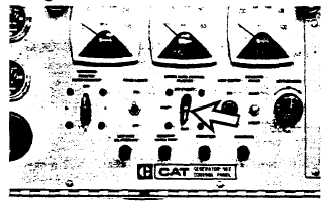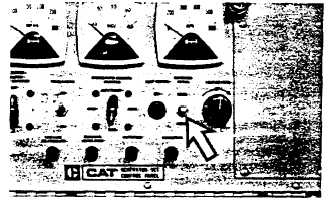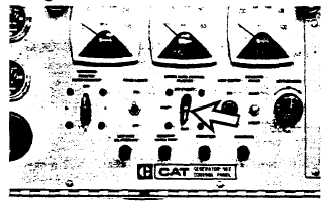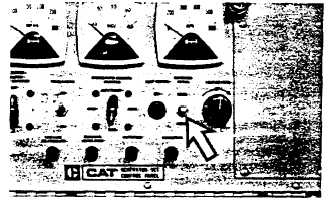Generator Set Control Panel (If Equipped)
Manual Operation of Generator Set Control Panel
Starting the Engine
1. Perform all before starting inspections. See Before
Starting in Engine Operation and Maintenance Guide.
2. Turn Engine Automatic Control Selector switch to
Manual position
3. After the engine starts and its systems have
stabilized, apply the load.
4. Regulate the frequency of the generator with the
Governor Motor Raise-Lower switch or Manual Governor
Control Lever.
Stopping the Engine
1. Remove the load from the engine.
2. Reduce engine speed to low idle. Push down and
hold Governor Motor Raise-Lower switch in the Lower
position or move governor control lever to low idle
position.
3. Release switch when low idle is reached.
4. While the engine is at low idle, measure the engine
oil level. Oil level must be maintained between the
ADD and FULL mark on the ENGINE RUNNING side of
the dipstick.
5. After engine cools, turn Engine Auto. Control
Selector switch to STOP. Move the selector to OFF
after the engine stops.
Refer to Engine Operation and Maintenance Guide for
other methods to stop the engine.
Move the shutoff lever forward. Hold lever in this
position until engine stops.
10